Ask Video Pro Tools 8 Tutorial DVD Level 2
Click 'email me when available'.
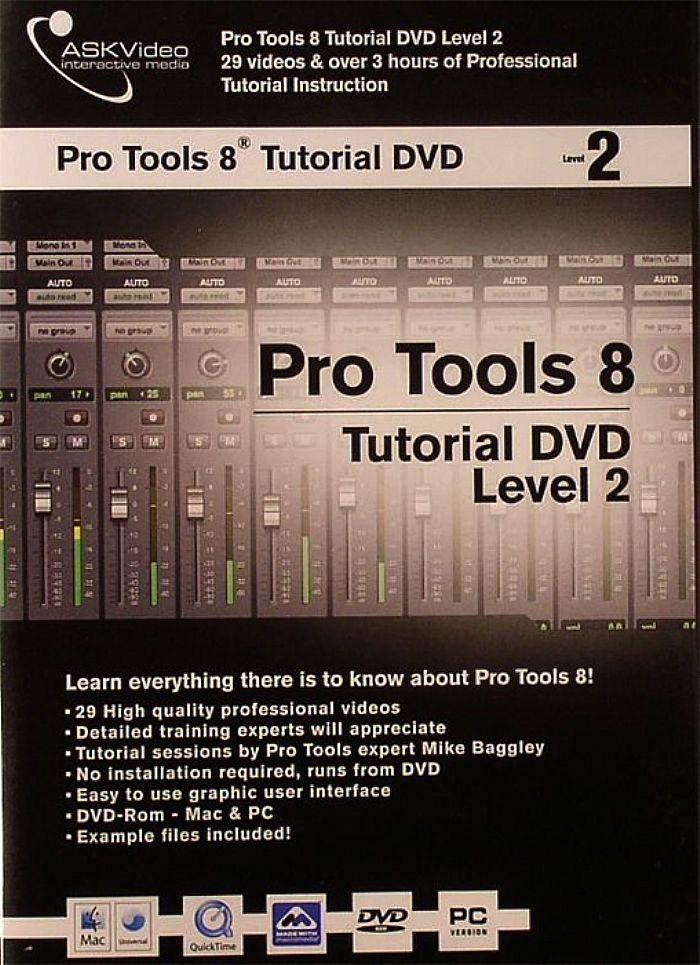

Delivery
Features
Returns & refunds
Finance
- 32 Videos
- Over 3 hours of instructional video
- Extremely high quality tutorial videos
- Easy to use interface
- Great for users of Pro Tools HD, LE, or M-Powered
- Mac OSX & PC Compatible
- Requires computer with DVD-Rom Drive
If you decide a product is not suitable within 14 days of delivery, you can return it to us for a replacement or refund. Returns must be unused and in their original, undamaged packaging.
Some items are excluded from our money back guarantee:
- Computer software that has been unsealed or registered
- Any item that comes directly into contact with the nose, ears or mouth
To arrange a return, just contact our customer service department on 020 7424 2800 or via our customer support form.
Ask Video Pro Tools 8 Tutorial DVD Level 2
The Pro Tools is back with a vengeance. It's got a sleek new interface, tons of new virtual instruments, new scoring and MIDI options and ASK Video is here to show you how it all works in the new Pro Tools 8 Tutorial Series.
In Level 1 of this 4 part series, Ask Video are going to take you through everything you need to know to get started. Ask Video are going to start right at the beginning with installation, setup and taking a tour of the interface. After that Ask Video will move into recording and editing, and finish up with 3 chapters on Boom, the MIDI Grand and Eleven Free.
If you're new to the Pro Tools or are finding the jump from the Pro Tools 7 to 8 a little overwhelming, than this DVD is perfect. It's also great for those advanced users out there that haven't loaded up a session in a while and need a quick refresher. No matter what version of Pro Tools you use, whether it be HD, LE, or M-Powered, this DVD is perfect for you.
32 High Quality Videos
1. Installation Mac
2. Installation PC
3. Hardware Setup
4. First Session
5. Mix Window
6. Edit Window
7. Creating Tracks 1
8. Creating Tracks 2
9. Transport 1
10. Transport 2
11. Click Track - example video
12. I / O Setup 1
13. I / O Setup 2
14. Recording Audio
15. Recording Modes
16. MIDI Setup
17. Recording MIDI 1
18. Recording MIDI 2 - example video
19. Editing MIDI
20. Fades & Crossfades
21. Edit Tools
22. Edit Modes
23. Audio Editing 1
24. Audio Editing 2 - example video
25. Automation Basics
26. Grouping Tracks
27. Bussing
28. Managing Regions
29. Bouncing to Disk
30. Eleven Free
31. Mini Grand - example video
32. Boom
This product includes QuickTime 7.x Mac / PC which is required for video playback. DVD-Rom drive required for Mac / PC DVD-ROM. Minimum screen resolution for DVD-ROM 1024 x 768.
PC: Windows XP Home or Professional, Intel Pentium or AMD Athlon 800 MHz or faster, 256 MB RAM. Windows MME or DirectSound Sound Card.
MAC: Requires Mac OS X v10.2 or higher, Power Mac G4 867 MHz, 256 MB RAM, Sound Card.
In Level 1 of this 4 part series, Ask Video are going to take you through everything you need to know to get started. Ask Video are going to start right at the beginning with installation, setup and taking a tour of the interface. After that Ask Video will move into recording and editing, and finish up with 3 chapters on Boom, the MIDI Grand and Eleven Free.
If you're new to the Pro Tools or are finding the jump from the Pro Tools 7 to 8 a little overwhelming, than this DVD is perfect. It's also great for those advanced users out there that haven't loaded up a session in a while and need a quick refresher. No matter what version of Pro Tools you use, whether it be HD, LE, or M-Powered, this DVD is perfect for you.
32 High Quality Videos
1. Installation Mac
2. Installation PC
3. Hardware Setup
4. First Session
5. Mix Window
6. Edit Window
7. Creating Tracks 1
8. Creating Tracks 2
9. Transport 1
10. Transport 2
11. Click Track - example video
12. I / O Setup 1
13. I / O Setup 2
14. Recording Audio
15. Recording Modes
16. MIDI Setup
17. Recording MIDI 1
18. Recording MIDI 2 - example video
19. Editing MIDI
20. Fades & Crossfades
21. Edit Tools
22. Edit Modes
23. Audio Editing 1
24. Audio Editing 2 - example video
25. Automation Basics
26. Grouping Tracks
27. Bussing
28. Managing Regions
29. Bouncing to Disk
30. Eleven Free
31. Mini Grand - example video
32. Boom
This product includes QuickTime 7.x Mac / PC which is required for video playback. DVD-Rom drive required for Mac / PC DVD-ROM. Minimum screen resolution for DVD-ROM 1024 x 768.
PC: Windows XP Home or Professional, Intel Pentium or AMD Athlon 800 MHz or faster, 256 MB RAM. Windows MME or DirectSound Sound Card.
MAC: Requires Mac OS X v10.2 or higher, Power Mac G4 867 MHz, 256 MB RAM, Sound Card.
Read moreRead less
Ask Video Pro Tools 8 Tutorial DVD Level 2
Click 'email me when available'.
$34.86
MRP Add to Wishlist
SAME DAY SHIPPING!
$34.86
MRPSave 16%
$34.86
MRPSave 16%

 USD
USD




