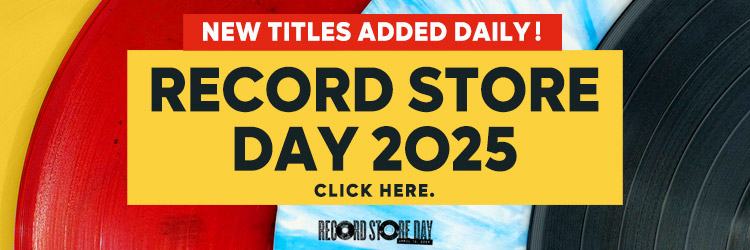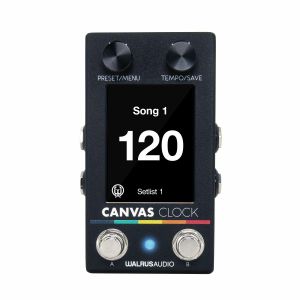Receive new release alerts for Walrus Audio
Filter
Type
フォーマット
Featured
タグ
1~8/8(ページ1/1)の商品
Walrus Audio Canvas MIDI Clock Pedal (MIDI clock pedal)
Cat: 1075384 Rel: 19 Mar 25
Sync all your time-based devices, seamlessly move through preset setlists, and simplify tempo matching with the Canvas Clock
Notes: Sync all your time-based devices, seamlessly move through preset setlists, and simplify tempo matching with the Canvas Clock! Designed for any kind of rig you throw at it and deeply customizable, users can put their full trust in the Clock to be an all-in-one tempo solution for their board.
The Canvas Clock can interface to any device in your rig that accepts clock signal, whether MIDI, (via the 1/8 in or 5-pin MIDI ports) or analogue (via the 1/4 in jacks). Clock will send time signals for both MIDI and analogue devices, and will continue to do so as you move through your song list or manually adjust the tempo. As you edit, save, and recall songs in real-time or via the online editor at walrusaudio.io, Clock will send your specific settings for whichever song you are currently on out to all of the time-based devices you are connected to.
Customize your Clock
The four 1/4" in jacks aren't just for sending tempo. They can each be assigned one of four functions:
Tempo Out - Connect to any pedal or device that accepts external tap inputs or analogue time controls (ex: Walrus' Arp-87 Delay or Monument Tremolo). Canvas Clock can send analogue clock and MIDI clock at the same time. No more relying on your feet to keep perfect time.
CV (Control Voltage) Out - Control any device that accepts CV. Good for Analog Synths, Drum Machines, or similar devices.
Switch Input - Each jack can be configured to receive input from two external footswitch controls. The switches are connected to the Tip (left) and Ring (right) of the associated 1/4 in jack. These can be assigned to many functions available on the pedal with the ability to add more options via a software update.
Expression In - Connect an expression pedal, and use it to send a MIDI CC message out to a pedal connected to the Clock. The "Toe Down" and "Heel Down" values can be adjusted to fine-tune the controlled parameter range. Use this to adjust the mix of a reverb or the depth of a tremolo (via MIDI out).
Footswitches
Footswitches for the Clock are customizable. Eliminate the "bending over between songs to make adjustments portion of a set" by assigning one of the onboard functions to the A and/or B switches:
-Advance to the next song
-Go back to the previous song
-Advance to the next setlist
-Go back to the previous setlist
-Toggle the metronome start and stop
-Global tap tempo
Sync
The "Sync" jack found on top of the pedal can be set in two ways:
-Input - Great for accepting BPM from an external source.
-Output - Great for syncing external devices, such as a Eurorack device, a Roland Volca Synth, and many other devices.
Some external devices send/receive clock signals that are "double" the standard timing signals, so Walrus included the option to send/receive a 1x or 2x signal, depending on the specific device's needs. Users can also determine the subdivision of the BPM to send out.
Metronome
If active, the Clock metronome can be heard via the MET OUT port at the top of the pedal. This signal can be sent to a front of house console for live gigs or a monitor for practicing. Metronome type, volume, and accent note controls can all be edited in the Metronome Menu.
Songs
There are 128 "Song" slots available to users in the Canvas Clock. You can think of each song as an editable preset where you can adjust the song name, meter, BPM, MIDI Macros, and metronome start or stop. Once your song is edited to your liking, every time it is recalled it will operate just the way you set it!
Setlists
Keeping your songs organized is crucial for live sets, which is why with the Clock, songs can be grouped together and navigated through easily using the Setlist feature. Once you access setlist settings, you can select songs from your master song list to curate and reorder in the way you'd want them for a gig or practice. Once your setlist is saved and active, going through the setlist in real-time will recall these songs and all their settings in the order you curated them for that setlist.
MIDI Macros
For the MIDI-minded players who may want further control over their rig, there are standard MIDI commands that can be triggered when you recall songs with the Clock. MIDI Macros allow users to create one or a series of MIDI CC or PC messages that get sent out of the Canvas Clock when a specific song is recalled. Users have 128 adjustable Macros with 15 messages per MIDI Macro, which can be useful in further dictating how you want your MIDI devices to behave during certain songs, (ex: bypassing some pedals but engaging others).
Walrusaudio.io
While you can edit and customize your Canvas Clock settings using the menu on the pedal, users can also connect the pedal to a computer via the USB-C port and customize their Clock with the Canvas Clock Editor web-app. Quickly and easily set up songs, edit your Setlists, edit MIDI Macros, and more. Firmware updates will also be available via this site as well.
Specs
Power:
9VDC, 300mA,
Center-Negative, 2.1mm center pin OR Powered via USB-C
The use of an isolated power supply is recommended for powering all Walrus Audio Pedals. Daisy chain power supplies are not recommended. Power supply not included.
Computer Connectivity: Requires Chrome web browser on either Windows or Mac OS. Visit walrusaudio.io to use the Canvas editor and get firmware updates when available.
Enclosure: 2.3" x 2.96" x 4.84" including jacks & knobs
Hardware
Preset/Menu Encoder and Switch
Tempo/Save Encoder and Switch
Footswitch A
Footswitch B
1/4" Jack 1 (TS or TRS)
1/4" Jack 2 (TS or TRS)
1/4" Jack 3 (TS or TRS)
1/4" Jack 4 (TS or TRS)
MIDI In/Out (5-pin DIN)
MIDI In/Out (1/8th" TRS cable)
Sync (1/8th" TRS cable)
Met Out (1/8th" TRS cable - not intended to drive headphones, please plug into high impedance input)
USB-C
… Read moreThe Canvas Clock can interface to any device in your rig that accepts clock signal, whether MIDI, (via the 1/8 in or 5-pin MIDI ports) or analogue (via the 1/4 in jacks). Clock will send time signals for both MIDI and analogue devices, and will continue to do so as you move through your song list or manually adjust the tempo. As you edit, save, and recall songs in real-time or via the online editor at walrusaudio.io, Clock will send your specific settings for whichever song you are currently on out to all of the time-based devices you are connected to.
Customize your Clock
The four 1/4" in jacks aren't just for sending tempo. They can each be assigned one of four functions:
Tempo Out - Connect to any pedal or device that accepts external tap inputs or analogue time controls (ex: Walrus' Arp-87 Delay or Monument Tremolo). Canvas Clock can send analogue clock and MIDI clock at the same time. No more relying on your feet to keep perfect time.
CV (Control Voltage) Out - Control any device that accepts CV. Good for Analog Synths, Drum Machines, or similar devices.
Switch Input - Each jack can be configured to receive input from two external footswitch controls. The switches are connected to the Tip (left) and Ring (right) of the associated 1/4 in jack. These can be assigned to many functions available on the pedal with the ability to add more options via a software update.
Expression In - Connect an expression pedal, and use it to send a MIDI CC message out to a pedal connected to the Clock. The "Toe Down" and "Heel Down" values can be adjusted to fine-tune the controlled parameter range. Use this to adjust the mix of a reverb or the depth of a tremolo (via MIDI out).
Footswitches
Footswitches for the Clock are customizable. Eliminate the "bending over between songs to make adjustments portion of a set" by assigning one of the onboard functions to the A and/or B switches:
-Advance to the next song
-Go back to the previous song
-Advance to the next setlist
-Go back to the previous setlist
-Toggle the metronome start and stop
-Global tap tempo
Sync
The "Sync" jack found on top of the pedal can be set in two ways:
-Input - Great for accepting BPM from an external source.
-Output - Great for syncing external devices, such as a Eurorack device, a Roland Volca Synth, and many other devices.
Some external devices send/receive clock signals that are "double" the standard timing signals, so Walrus included the option to send/receive a 1x or 2x signal, depending on the specific device's needs. Users can also determine the subdivision of the BPM to send out.
Metronome
If active, the Clock metronome can be heard via the MET OUT port at the top of the pedal. This signal can be sent to a front of house console for live gigs or a monitor for practicing. Metronome type, volume, and accent note controls can all be edited in the Metronome Menu.
Songs
There are 128 "Song" slots available to users in the Canvas Clock. You can think of each song as an editable preset where you can adjust the song name, meter, BPM, MIDI Macros, and metronome start or stop. Once your song is edited to your liking, every time it is recalled it will operate just the way you set it!
Setlists
Keeping your songs organized is crucial for live sets, which is why with the Clock, songs can be grouped together and navigated through easily using the Setlist feature. Once you access setlist settings, you can select songs from your master song list to curate and reorder in the way you'd want them for a gig or practice. Once your setlist is saved and active, going through the setlist in real-time will recall these songs and all their settings in the order you curated them for that setlist.
MIDI Macros
For the MIDI-minded players who may want further control over their rig, there are standard MIDI commands that can be triggered when you recall songs with the Clock. MIDI Macros allow users to create one or a series of MIDI CC or PC messages that get sent out of the Canvas Clock when a specific song is recalled. Users have 128 adjustable Macros with 15 messages per MIDI Macro, which can be useful in further dictating how you want your MIDI devices to behave during certain songs, (ex: bypassing some pedals but engaging others).
Walrusaudio.io
While you can edit and customize your Canvas Clock settings using the menu on the pedal, users can also connect the pedal to a computer via the USB-C port and customize their Clock with the Canvas Clock Editor web-app. Quickly and easily set up songs, edit your Setlists, edit MIDI Macros, and more. Firmware updates will also be available via this site as well.
Specs
Power:
9VDC, 300mA,
Center-Negative, 2.1mm center pin OR Powered via USB-C
The use of an isolated power supply is recommended for powering all Walrus Audio Pedals. Daisy chain power supplies are not recommended. Power supply not included.
Computer Connectivity: Requires Chrome web browser on either Windows or Mac OS. Visit walrusaudio.io to use the Canvas editor and get firmware updates when available.
Enclosure: 2.3" x 2.96" x 4.84" including jacks & knobs
Hardware
Preset/Menu Encoder and Switch
Tempo/Save Encoder and Switch
Footswitch A
Footswitch B
1/4" Jack 1 (TS or TRS)
1/4" Jack 2 (TS or TRS)
1/4" Jack 3 (TS or TRS)
1/4" Jack 4 (TS or TRS)
MIDI In/Out (5-pin DIN)
MIDI In/Out (1/8th" TRS cable)
Sync (1/8th" TRS cable)
Met Out (1/8th" TRS cable - not intended to drive headphones, please plug into high impedance input)
USB-C
2 in stock $330.38
Click for better price!
or call +44 20 7424 1960
quote 1075384
quote 1075384
Walrus Audio Fable Granular Soundscape Generator Effects Pedal (all black) (time effects pedal)
Cat: 1005021 Rel: 14 Mar 24
Granular soundscape generator effects pedal, all black
Notes: In the high woodlands of the north, undiscovered by most inhabitants, there ruled a clan of old, mystic Treefolk. On the first new moon of spring, these Treefolk could be heard grafting limbs to grow their young - splicing bits of branches from each generation to produce the next line of Treefolk. These new beings keep the lifeblood of all who came before in their new skin. These sounds are in part very old, but in part very new. They are referred to as... Fable.
Let your storybook adventure grows with the Fable Granular Soundscape Generator. The Fable gives you five all-new programs centered around sample and chop delay algorithms to create bizarrely beautiful networks of sampled and resampled sounds. The Fable uses a powerful dual DSP architecture to combine delay programs in series with granular sampling algorithms, each with its own analogue feedback path. Find unique soundscapes ranging from smooth, flowing ambience; to bizarre, organic reverberance; to chaotic, glitchy swarms.
So, what exactly is this granular effect and why is it a magical experience when combined with delay? Granular is a digital processing technique of micro-sampling, wherein short samples called grains are read from a delay buffer. In the Fable, players can adjust these grains by manipulating their sampling length, position, and buffer size from which they're read. They can be played at double or half speed for pitch shift and time stretching effects, play them in reverse, read from multiple positions, and more, in order to achieve different effects.
It's a powerful but complex technique and Walrus Audio created five streamlined programs in the Fable that explore different aspects of its sonic range.
Programs
I. Reverse Delay into Reverse Granular
Program 1 runs a reverse delay into a reverse granular algorithm, in which sampled grains are played backwards. Reversal and re-reversal build up in the feedback paths, creating a complex and organically shifting soundscape. Turn grain size down for long, smooth reversed transients, and grain size up for stuttering reverse glitch madness.
II. Forward Delay into Octave Up Granular
Program 2 runs a forward delay into an octave-up granular program, in which sampled grains are played at double speed. Swarms of double-speed grains build up in the feedback path for bright and airy cascades of sound.
III. Analog Delay into Octave Down Granular
Program 3 runs a warm, dark analogue-style delay into an octave-down granular program, in which sampled grains are played back at half speed. Slowed down repeats combine with analogue-style processing to create deep, thunderous footfalls and thick, murky ambience.
IV. Multi-Tap Granular into Multi-Tap Granular (Grain-Verb)
Program 4 runs two multi-tap granular algorithms in series, in which multiple samples are played back from each granular buffer simultaneously. Multiple points of sampled sound build upon each other in the feedback paths to create glitchy clouds and unique organic reverberance. Time in this program controls time-stretching of both granular algorithms, changing both the length and tonal character of the granular effect.
V. Forward Delay into Randomized Pitch Granular
Program 5 runs a forward delay into a randomized pitch granular program, in which each grain is played back at a randomly selected speed and direction, varying between pitched up double speed, pitched down half speed, normal speed, plus forward and reversed playback from grain to grain. Pitch changes with each new grain, so play with the X knob in this program to control the rate of randomized pitch modulation.
Granular soundscape generator
Unique soundscapes ranging from smooth ambience to bizarre reverberance to chaotic glitchy swarms
Powerful dual DSP architecture with individual feedback paths
Combine delay programs in series with granular sampling algorithms
5 programs centered around sample and chop delay algorithms
Program 1: Reverse Delay into Reverse Granular
Program 2: Forward Delay into Octave Up Granular
Program 3: Analog Delay into Octave Down Granular
Program 4: Multi-Tap Granular into Multi-Tap Granular (Grain-Verb)
Program 5: Forward Delay into Randomized Pitch Granular
Manipulate sampling length, position and buffer size of grains (short samples)
Play grains at double- or half-speed, reverse or from multiple positions to achieve different effects
Tap Tempo switch
Top-mounted Input and Output
Coated in a slate grey enclosure with white, black, cream, red, and orange ink
9-volt DC, Centre Negative, 300mA minimum
Buffered bypass
Power supply not included.
Designed and assembled in USA
… Read moreLet your storybook adventure grows with the Fable Granular Soundscape Generator. The Fable gives you five all-new programs centered around sample and chop delay algorithms to create bizarrely beautiful networks of sampled and resampled sounds. The Fable uses a powerful dual DSP architecture to combine delay programs in series with granular sampling algorithms, each with its own analogue feedback path. Find unique soundscapes ranging from smooth, flowing ambience; to bizarre, organic reverberance; to chaotic, glitchy swarms.
So, what exactly is this granular effect and why is it a magical experience when combined with delay? Granular is a digital processing technique of micro-sampling, wherein short samples called grains are read from a delay buffer. In the Fable, players can adjust these grains by manipulating their sampling length, position, and buffer size from which they're read. They can be played at double or half speed for pitch shift and time stretching effects, play them in reverse, read from multiple positions, and more, in order to achieve different effects.
It's a powerful but complex technique and Walrus Audio created five streamlined programs in the Fable that explore different aspects of its sonic range.
Programs
I. Reverse Delay into Reverse Granular
Program 1 runs a reverse delay into a reverse granular algorithm, in which sampled grains are played backwards. Reversal and re-reversal build up in the feedback paths, creating a complex and organically shifting soundscape. Turn grain size down for long, smooth reversed transients, and grain size up for stuttering reverse glitch madness.
II. Forward Delay into Octave Up Granular
Program 2 runs a forward delay into an octave-up granular program, in which sampled grains are played at double speed. Swarms of double-speed grains build up in the feedback path for bright and airy cascades of sound.
III. Analog Delay into Octave Down Granular
Program 3 runs a warm, dark analogue-style delay into an octave-down granular program, in which sampled grains are played back at half speed. Slowed down repeats combine with analogue-style processing to create deep, thunderous footfalls and thick, murky ambience.
IV. Multi-Tap Granular into Multi-Tap Granular (Grain-Verb)
Program 4 runs two multi-tap granular algorithms in series, in which multiple samples are played back from each granular buffer simultaneously. Multiple points of sampled sound build upon each other in the feedback paths to create glitchy clouds and unique organic reverberance. Time in this program controls time-stretching of both granular algorithms, changing both the length and tonal character of the granular effect.
V. Forward Delay into Randomized Pitch Granular
Program 5 runs a forward delay into a randomized pitch granular program, in which each grain is played back at a randomly selected speed and direction, varying between pitched up double speed, pitched down half speed, normal speed, plus forward and reversed playback from grain to grain. Pitch changes with each new grain, so play with the X knob in this program to control the rate of randomized pitch modulation.
Granular soundscape generator
Unique soundscapes ranging from smooth ambience to bizarre reverberance to chaotic glitchy swarms
Powerful dual DSP architecture with individual feedback paths
Combine delay programs in series with granular sampling algorithms
5 programs centered around sample and chop delay algorithms
Program 1: Reverse Delay into Reverse Granular
Program 2: Forward Delay into Octave Up Granular
Program 3: Analog Delay into Octave Down Granular
Program 4: Multi-Tap Granular into Multi-Tap Granular (Grain-Verb)
Program 5: Forward Delay into Randomized Pitch Granular
Manipulate sampling length, position and buffer size of grains (short samples)
Play grains at double- or half-speed, reverse or from multiple positions to achieve different effects
Tap Tempo switch
Top-mounted Input and Output
Coated in a slate grey enclosure with white, black, cream, red, and orange ink
9-volt DC, Centre Negative, 300mA minimum
Buffered bypass
Power supply not included.
Designed and assembled in USA
1 in stock $311.53
Walrus Audio MAKO ACS1 MKII Amplifier & Speaker Cab Simulator Effects Pedal (amplifier modeling effects pedal)
Cat: 1046285 Rel: 08 Nov 24
Amplifier & speaker cab simulator effects pedal
Notes: The [ACS1] is an amplifier and speaker cab simulator delivering the sound and feel of world-class amplifiers, complimentary speaker cabinet IRs created by Tone Factor and York Audio, and controllable room size. With the ACS1, players have expansive options to deliver their tone on stage, in the studio, or practicing at home. Simple controls, stereo in and out, onboard presets, and MIDI support make the ACS1 an essential tool in a guitarist's arsenal. Players can also load in their own IRs and update firmware.
The ACS1 contains six amplifier models based on fan-favourite amps, each with its place in music history, and twelve cab IRs (Impulse Responses) designed by world-class designers to give you the best tonal representation possible. The stock IRs for the Fullerton, London, and Dartford amp models were custom engineered by David Hislop and Kenyon Reed at Tone Factor, while the stock IRs for the Red, Citrus, and Tread amp models were designed by Justin York at York Audio.
Amplifiers
The ACS1 can mix and match stereo amp and cab combinations. Want to run an AC30-style amp on the left and an Orange-style amp on the right? Or perhaps a 5150 flavoured amp in both channels but with two different cabs for a wider stereo sound? When running the ACS1 in stereo, one amp can be used through both channels, or these combinations can be run independently left and right if you choose, leading to powerful, unique amp tones. Simply press down on the Middle encoder to choose individual settings for L, R, or L+R combined. Amps can be mixed and matched with no phase/polarity issues as well.
Onboard models include:
Three Vintage Amp Models
Fullerton - Inspired by the classically bright and clear Fenderr Deluxe Reverb. Crisp clean tones with loads of headroom that players have come to love over the years.
London - Inspired by a 1962 Marshallr Bluesbreaker with a harmonically rich, valve-driven breakup. Articulate and sensitive response.
Dartford - Inspired by the legendary jangly high-end tones from a 1960s Voxr AC30 with all the bite and chime from the British Invasion.
Three High Gain Amp Models
Red: Inspired by the distinctively raw and punchy Peaveyr 5150, producing heavy, aggressive modern metal and hard rock sounds. Powerful and saturated with a tight low end, strong midrange, and a bright, cutting high end.
Citrus: Inspired by the warm, rich, and harmonically complex Oranger Rockerverb. Classic British gain with a creamy midrange and punchy lows. Maintains clarity and definition across its entire tonal spectrum, even at high-gain settings.
Tread: Inspired by the world-famous Mesa Boogier Dual Rectifier with massive amounts of in-your-face gain. Versatile enough to be favoured by guitarists in genres from hard rock, punk, metal, and more, Tread offers up plenty of saturation that's heavy and ready to cut through the mix.
Cabinet IRs
The ACS1 includes six IRs custom-engineered by David Hislop and Kenyon Reed at Tone Factor and six by Justin York of York Audio. Each IR has been created with vintage and modern amps to deliver the best tonal representation possible.
Additional ACS1 Settings/Features:
Primary Controls
Volume, gain, and room make up the top three knobs. Volume and gain work together, as gain is increased and made louder, volume can be turned down to compensate.
Room The ACS1 has three different types of reverb effects:
Room - Simulates the size of the room that your amp and cabinet are in. At zero, it would resemble tracking your amp in an isolated environment with no reverb. At max would emulate a natural-sounding, large studio environment.
Hall - Simulates the acoustics of a large, live sound space.
Spring - Simulates spring reverb tanks found in tube amps.
Increase the room size or amount of reverb by adjusting the Room knob. The further clockwise you go, the bigger the room. Decay control can be adjusted for room in the Global Sound menu.
Bass/Mid/Treble EQ
Bass, mid, and treble control are adjustable on the home screen with the use of the encoder knobs. The left knob controls bass, the middle is mids, and the right is treble. This simple EQ control has clear visual feedback and can be used to adjust levels on the L, R, and L+R channels.
Noise Gate
A noise gate can be applied and adjusted within the navigation menu, which can be especially helpful when playing with the high-gain amp models.
Amp EQ
Presence and resonance controls are available within Amp EQ Settings in the menu, giving you even more control of your amp tone.
(Access the settings for noise gate, Amp EQ, and more by clicking the bottom left and middle encoder knobs simultaneously).
Bypass IRs or Amps
Cab IRs as well as amp models can both be bypassed with the ACS1, making it more flexible for ampless rigs that still have physical cabs, and vice versa.
… Read moreThe ACS1 contains six amplifier models based on fan-favourite amps, each with its place in music history, and twelve cab IRs (Impulse Responses) designed by world-class designers to give you the best tonal representation possible. The stock IRs for the Fullerton, London, and Dartford amp models were custom engineered by David Hislop and Kenyon Reed at Tone Factor, while the stock IRs for the Red, Citrus, and Tread amp models were designed by Justin York at York Audio.
Amplifiers
The ACS1 can mix and match stereo amp and cab combinations. Want to run an AC30-style amp on the left and an Orange-style amp on the right? Or perhaps a 5150 flavoured amp in both channels but with two different cabs for a wider stereo sound? When running the ACS1 in stereo, one amp can be used through both channels, or these combinations can be run independently left and right if you choose, leading to powerful, unique amp tones. Simply press down on the Middle encoder to choose individual settings for L, R, or L+R combined. Amps can be mixed and matched with no phase/polarity issues as well.
Onboard models include:
Three Vintage Amp Models
Fullerton - Inspired by the classically bright and clear Fenderr Deluxe Reverb. Crisp clean tones with loads of headroom that players have come to love over the years.
London - Inspired by a 1962 Marshallr Bluesbreaker with a harmonically rich, valve-driven breakup. Articulate and sensitive response.
Dartford - Inspired by the legendary jangly high-end tones from a 1960s Voxr AC30 with all the bite and chime from the British Invasion.
Three High Gain Amp Models
Red: Inspired by the distinctively raw and punchy Peaveyr 5150, producing heavy, aggressive modern metal and hard rock sounds. Powerful and saturated with a tight low end, strong midrange, and a bright, cutting high end.
Citrus: Inspired by the warm, rich, and harmonically complex Oranger Rockerverb. Classic British gain with a creamy midrange and punchy lows. Maintains clarity and definition across its entire tonal spectrum, even at high-gain settings.
Tread: Inspired by the world-famous Mesa Boogier Dual Rectifier with massive amounts of in-your-face gain. Versatile enough to be favoured by guitarists in genres from hard rock, punk, metal, and more, Tread offers up plenty of saturation that's heavy and ready to cut through the mix.
Cabinet IRs
The ACS1 includes six IRs custom-engineered by David Hislop and Kenyon Reed at Tone Factor and six by Justin York of York Audio. Each IR has been created with vintage and modern amps to deliver the best tonal representation possible.
Additional ACS1 Settings/Features:
Primary Controls
Volume, gain, and room make up the top three knobs. Volume and gain work together, as gain is increased and made louder, volume can be turned down to compensate.
Room The ACS1 has three different types of reverb effects:
Room - Simulates the size of the room that your amp and cabinet are in. At zero, it would resemble tracking your amp in an isolated environment with no reverb. At max would emulate a natural-sounding, large studio environment.
Hall - Simulates the acoustics of a large, live sound space.
Spring - Simulates spring reverb tanks found in tube amps.
Increase the room size or amount of reverb by adjusting the Room knob. The further clockwise you go, the bigger the room. Decay control can be adjusted for room in the Global Sound menu.
Bass/Mid/Treble EQ
Bass, mid, and treble control are adjustable on the home screen with the use of the encoder knobs. The left knob controls bass, the middle is mids, and the right is treble. This simple EQ control has clear visual feedback and can be used to adjust levels on the L, R, and L+R channels.
Noise Gate
A noise gate can be applied and adjusted within the navigation menu, which can be especially helpful when playing with the high-gain amp models.
Amp EQ
Presence and resonance controls are available within Amp EQ Settings in the menu, giving you even more control of your amp tone.
(Access the settings for noise gate, Amp EQ, and more by clicking the bottom left and middle encoder knobs simultaneously).
Bypass IRs or Amps
Cab IRs as well as amp models can both be bypassed with the ACS1, making it more flexible for ampless rigs that still have physical cabs, and vice versa.
3 in stock $463.42
Click for better price!
or call +44 20 7424 1960
quote 1046285
quote 1046285
Walrus Audio MAKO D1 MKII High-Fidelity Stereo Delay Effects Pedal (time effects pedal)
Cat: 1046287 Rel: 20 Nov 24
High-fidelity stereo delay effects pedal
Notes: The D1 MKII is a feature-packed, high-fidelity all-in-one delay pedal with six algorithms for players to choose from: Digital, Mod, Vintage, Dual, Reverse, and Grain. The D1 can create inspirational delay trails ranging from dreamlike and bizarre, to rhythmic and clear, to warm and analogue sounding.
Program Controls:
Each program can be fully customized to your taste and playing style with the left encoder knob, which controls six parameters on all programs of the D1: Depth, Rate, Shape, Age, Tone, and Spread.
The Right encoder knob adjusts BPM, Swell, and Tap Division. BPM can also be set via the tap tempo switch or MIDI. Some programs will have additional options. See the manual for details.
Programs:
Digital - The Digital delay program offers a clean and crystal-clear delay that is perfect for rhythmic guitar parts where ultra-defined echoes are desired.
Mod - The Mod delay program has unique modulation LFOs applied to random repeats and run at multiple rates to create unpredictable pitch modulation. This results in unique sounding repeats perfect for warping minds and scattering trains of thought.
Vintage - The Vintage program allows for analogue tape delay-inspired tones to be achieved with complex filtering applied to the repeats. Use the tone knob at low settings for darker filtering and at higher settings to roll off the low end.
Dual - The Dual program employs two delays, one in each channel and both with different repeat subdivisions. The user has complete control over these subdivisions for both the L and the R channel, and can also choose to run their channel feedback in parallel, ping pong, or series. This effect can leave some jaw dropping trails, especially in stereo.
Reverse - The Reverse program reads the delay memory backward creating a unique delay repeat character known as a reverse delay. Select whether your repeats stay always reversed, or follow an analogue reverse feedback system where the repeats flip flop.
Grain - The Grain program can be as smooth, choppy, glitchy, or flowy as you want it to be, and for users who may want to try their hand at experimenting a little, this will be the perfect program for them to explore. The grain trails can be adjusted to short staccato sounding glitches, or opened up for full immersion. It's a whole new world, but the player is still firmly in control.
Presets:
The D1 can save up to 128 onboard presets, which can be held in a preset bank made accessible by tapping down on the bottom left and bottom middle knobs simultaneously. Presets 0-9 are divided into Banks A, B, and C. Select a bank while in the preset menu. Bank A will cycle through presets 0-2, Bank B will cycle through presets 3-5, and Bank C will cycle through presets 6-9. Presets 10-128 can be accessed through manual selection or MIDI.
… Read moreProgram Controls:
Each program can be fully customized to your taste and playing style with the left encoder knob, which controls six parameters on all programs of the D1: Depth, Rate, Shape, Age, Tone, and Spread.
The Right encoder knob adjusts BPM, Swell, and Tap Division. BPM can also be set via the tap tempo switch or MIDI. Some programs will have additional options. See the manual for details.
Programs:
Digital - The Digital delay program offers a clean and crystal-clear delay that is perfect for rhythmic guitar parts where ultra-defined echoes are desired.
Mod - The Mod delay program has unique modulation LFOs applied to random repeats and run at multiple rates to create unpredictable pitch modulation. This results in unique sounding repeats perfect for warping minds and scattering trains of thought.
Vintage - The Vintage program allows for analogue tape delay-inspired tones to be achieved with complex filtering applied to the repeats. Use the tone knob at low settings for darker filtering and at higher settings to roll off the low end.
Dual - The Dual program employs two delays, one in each channel and both with different repeat subdivisions. The user has complete control over these subdivisions for both the L and the R channel, and can also choose to run their channel feedback in parallel, ping pong, or series. This effect can leave some jaw dropping trails, especially in stereo.
Reverse - The Reverse program reads the delay memory backward creating a unique delay repeat character known as a reverse delay. Select whether your repeats stay always reversed, or follow an analogue reverse feedback system where the repeats flip flop.
Grain - The Grain program can be as smooth, choppy, glitchy, or flowy as you want it to be, and for users who may want to try their hand at experimenting a little, this will be the perfect program for them to explore. The grain trails can be adjusted to short staccato sounding glitches, or opened up for full immersion. It's a whole new world, but the player is still firmly in control.
Presets:
The D1 can save up to 128 onboard presets, which can be held in a preset bank made accessible by tapping down on the bottom left and bottom middle knobs simultaneously. Presets 0-9 are divided into Banks A, B, and C. Select a bank while in the preset menu. Bank A will cycle through presets 0-2, Bank B will cycle through presets 3-5, and Bank C will cycle through presets 6-9. Presets 10-128 can be accessed through manual selection or MIDI.
2 in stock $407.98
Walrus Audio MAKO M1 MKII High-Fidelity Stereo Modulation Effects Pedal (modulation effects pedal)
Cat: 1046288 Rel: 08 Nov 24
High-fidelity stereo modulation effects pedal
Notes: The M1 MKII is a stereo, all-in-one modulation pedal featuring six studio-grade programs based on fan-favourite modulation tones: Chorus, Phaser, Tremolo, Vibrato, Rotary, and Filter. A sound explorer's delight, the M1 features a dedicated lo-fi knob allowing you to mix various lo-fi parameters to every program. From the swirling, lush sounds of the 80's to more subtle applications that give your tone a distinct flair, this is a hallmark for all kinds of modulation fans, offering limitless creative potential.
Program Controls
Each program can be fully customized to your taste and playing style with the left encoder knob for features like effect type, BPM, wave shape, and more. Refer to the manual for program-specific features.
Programs
Chorus - From subtle chorus to vibrant and lush tri-chorus that will instantly teleport you to the 80s. Type I is a traditional chorus great for tight smooth chorus tones. Type II finds its roots in the classic tri-chorus effect running three chorus units in parallel for a lush multi-dimensional chorus. Type III transforms into a sweeping, vintage-style flanger, a welcome addition for modulation fans.
Phaser - Classic 70s phaser sounds we all know and love, with added features that you wouldn't expect. Similar to the Lillian, Type I is a 2-stage Phaser that produces a single notch to the classic mild phaser. Type II is a 4-stage model producing 2 notches for a stronger effect. Type III is a phaser modelled after the unique tuning and LFO shape found in a Uni-Vibe.
Tremolo - This program emulates a tremolo with three algorithms containing all the bells, whistles, and stereo spread options. Type I is excellent for traditional sounds similar to optical and bias tremolos that raise and lower the entire frequency range - similar to the Monument in standard mode. Type II is a warm and cozy harmonic tremolo - similar to the Monument in harmonic mode. This unique sound is formed by raising and lowering your high and low frequencies opposite each other. Type III offers several predefined patterns for rhythmic sequenced pulsing tremolo.
Vibrato - Make good parts great with detuned, warbly, and vintage sounds that harken back to the 60s. Type I "Traditional" focuses on standard vibrato sounds. Old record players inspire Type II "Vinyl" with classic RPMs on the rate knob and some noise character you'd find in your dad's old dusty Foreigner LPs. The rate knob can select 33rpm, 45rpm, and 78rpm speeds in this mode. Type III "Tape" is our take on the wow and flutter pitch characters found in old tape players. Warm and charming with a hint of nostalgia.
Rotary - Because you can't fit a Leslie speaker on your pedalboard, Type I aims for that traditional watery sound of a well-oiled Leslie speaker. Type II only spins the horn but still plays the sound out of the drum. Type III only spins the drum but still plays sound from the horn. Further fine-tune the drum sounds by experimenting with mic distance in the program controls.
Filter - Add tone-shaping movement to your signal with different modulated filters. Type I is a lowpass filter good for modulated darker tones. Type II is a highpass filter used to creatively modulate your low frequencies. Type III is a bandpass filter forming a sliding "window" of frequencies.
Resonance, envelope speed, and release can all be adjusted on Filter mode, the result being dynamic sweeping sounds and an expressive touch, commonly heard in blues or funk. This program can be easily run as an Envelope Follower type filter.
Lo-Fi Controls:
The M1 Features 6 Lo-Fi-type global controls to make your High-Fidelity modulation machine sound...not so High-Fidelity. Using the Right encoder knob, take your signal back in time and degrade it to sound like tech of yesteryear then use the Lo-Fi knob to adjust in the overall mix.
Env: Envelope allows you to dynamically open the tone based on how hard you play.
Drive: Drive offers a crunchy analogue-style drive to be added to your signal simulating the warm sound of overdriven analogue circuitry.
Space: Space allows you to add some reverb to your modulation chain. Turn to minimum to disengage and turn up to increase mix and decay.
Age: Age engages a complex set of filters used to simulate the limited bandwidth of vintage audio players and recording equipment. From modern, full-frequency at minimum to subtle low-fidelity tones in lower positions and old, thin AM radio sounds in higher positions.
Noise: Noise adds lo-fi analogue inspired noise to your signal.
Warble: Warble manipulates the main LFO wave shape causing it to deform making interesting and less predictable modulation.
Presets
The M1 can save up to 128 onboard presets, which can be held in a preset bank made accessible by tapping down on the bottom left and bottom middle knobs simultaneously. Presets 0-9 are divided into Banks A, B, and C. Select a bank while in the preset menu. Bank A will cycle through presets 0-2, Bank B will cycle through presets 3-5, and Bank C will cycle through presets 6-9. Presets 10-128 can be accessed through manual selection or MIDI.
… Read moreProgram Controls
Each program can be fully customized to your taste and playing style with the left encoder knob for features like effect type, BPM, wave shape, and more. Refer to the manual for program-specific features.
Programs
Chorus - From subtle chorus to vibrant and lush tri-chorus that will instantly teleport you to the 80s. Type I is a traditional chorus great for tight smooth chorus tones. Type II finds its roots in the classic tri-chorus effect running three chorus units in parallel for a lush multi-dimensional chorus. Type III transforms into a sweeping, vintage-style flanger, a welcome addition for modulation fans.
Phaser - Classic 70s phaser sounds we all know and love, with added features that you wouldn't expect. Similar to the Lillian, Type I is a 2-stage Phaser that produces a single notch to the classic mild phaser. Type II is a 4-stage model producing 2 notches for a stronger effect. Type III is a phaser modelled after the unique tuning and LFO shape found in a Uni-Vibe.
Tremolo - This program emulates a tremolo with three algorithms containing all the bells, whistles, and stereo spread options. Type I is excellent for traditional sounds similar to optical and bias tremolos that raise and lower the entire frequency range - similar to the Monument in standard mode. Type II is a warm and cozy harmonic tremolo - similar to the Monument in harmonic mode. This unique sound is formed by raising and lowering your high and low frequencies opposite each other. Type III offers several predefined patterns for rhythmic sequenced pulsing tremolo.
Vibrato - Make good parts great with detuned, warbly, and vintage sounds that harken back to the 60s. Type I "Traditional" focuses on standard vibrato sounds. Old record players inspire Type II "Vinyl" with classic RPMs on the rate knob and some noise character you'd find in your dad's old dusty Foreigner LPs. The rate knob can select 33rpm, 45rpm, and 78rpm speeds in this mode. Type III "Tape" is our take on the wow and flutter pitch characters found in old tape players. Warm and charming with a hint of nostalgia.
Rotary - Because you can't fit a Leslie speaker on your pedalboard, Type I aims for that traditional watery sound of a well-oiled Leslie speaker. Type II only spins the horn but still plays the sound out of the drum. Type III only spins the drum but still plays sound from the horn. Further fine-tune the drum sounds by experimenting with mic distance in the program controls.
Filter - Add tone-shaping movement to your signal with different modulated filters. Type I is a lowpass filter good for modulated darker tones. Type II is a highpass filter used to creatively modulate your low frequencies. Type III is a bandpass filter forming a sliding "window" of frequencies.
Resonance, envelope speed, and release can all be adjusted on Filter mode, the result being dynamic sweeping sounds and an expressive touch, commonly heard in blues or funk. This program can be easily run as an Envelope Follower type filter.
Lo-Fi Controls:
The M1 Features 6 Lo-Fi-type global controls to make your High-Fidelity modulation machine sound...not so High-Fidelity. Using the Right encoder knob, take your signal back in time and degrade it to sound like tech of yesteryear then use the Lo-Fi knob to adjust in the overall mix.
Env: Envelope allows you to dynamically open the tone based on how hard you play.
Drive: Drive offers a crunchy analogue-style drive to be added to your signal simulating the warm sound of overdriven analogue circuitry.
Space: Space allows you to add some reverb to your modulation chain. Turn to minimum to disengage and turn up to increase mix and decay.
Age: Age engages a complex set of filters used to simulate the limited bandwidth of vintage audio players and recording equipment. From modern, full-frequency at minimum to subtle low-fidelity tones in lower positions and old, thin AM radio sounds in higher positions.
Noise: Noise adds lo-fi analogue inspired noise to your signal.
Warble: Warble manipulates the main LFO wave shape causing it to deform making interesting and less predictable modulation.
Presets
The M1 can save up to 128 onboard presets, which can be held in a preset bank made accessible by tapping down on the bottom left and bottom middle knobs simultaneously. Presets 0-9 are divided into Banks A, B, and C. Select a bank while in the preset menu. Bank A will cycle through presets 0-2, Bank B will cycle through presets 3-5, and Bank C will cycle through presets 6-9. Presets 10-128 can be accessed through manual selection or MIDI.
1 in stock $419.06
Click for better price!
or call +44 20 7424 1960
quote 1046288
quote 1046288
Walrus Audio MAKO R1 MKII High-Fidelity Stereo Reverb Effects Pedal (time effects pedal)
Cat: 1046295 Rel: 20 Nov 24
High-fidelity stereo reverb effects pedal
Notes: The R1 MKII is an extremely powerful and versatile multi-function reverb that can go from intimate, small-room type subtle reverbs to huge, experimental euphoria. With six distinct programs based on fan-favourite reverb sounds that have been built from the ground up, players of all styles and genres will be able to find eternal inspiration with the R1.
Program Controls
Each program can be fully customized to your taste and playing style with the left encoder knob for features like modulation rate, ducking, and more. Refer to the manual for program specific features.
The R1 MKII includes a unique Ducking/Swelling control that modifies the reverb's behavior. Higher settings increase the swelling effect, making it more prominent, while lower settings enhance the ducking effect, helping to maintain a clear and focused mix.
The Right encoder knob adjusts parameters like reverb EQ and room size. See the manual for details.
Programs:
Spring: The Spring program emulates an excited spring reverb commonly found in tube amps with loads of transducing drip. Easily go from subtle to full-on surf rock. Experiment with the decay knob to get more than average amounts of reverb not found in traditional amp spring reverb tanks.
Hall: The Hall program provides the acoustics of large live sound spaces like concert halls to arenas. Longer decays result in a massive wash of ambiance.
Plate: The Plate program emulates a smooth analogue plate reverb with nice even diffusion for the classic plate sound that you know and love.
BFR: BFR is a no holds barred, big, f____, reverb. This is more than a giant arena reverb. It's a hall-esque reverb with rich and lush decay in a vast cavern filled with choirs of angels.
Refract: The RFRCT program allows for lovely, charming, and glitch-like textures hovering over a controllable amount of diffusion. The Rate controls on RFRCT set how often new grains trigger, while Depth controls the amount of modulation applied to the grains. The Time control sets the delay time of the grains, and the size control sets the size of the grains being pulled from the buffer. The diffuse control allows you to take the grains from super dry and stuttery to washed out in a reverb mix.
Air: The Air program offers a larger diffused reverb with a shimmer, as well as a distinct clarity to its decay. Adjust the shimmer control to really lean into that high-octave sound that ambient style artists have come to love over the decades. Explore slow-building complimentary sounds that don't get in the way of your playing.
Presets
The R1 can save up to 128 onboard presets, which can be held in a preset bank made accessible by tapping down on the bottom left and bottom middle knobs simultaneously. Presets 0-9 are divided into Banks A, B, and C. Select a bank while in the preset menu. Bank A will cycle through presets 0-2, Bank B will cycle through presets 3-5, and Bank C will cycle through presets 6-9. Presets 10-128 can be accessed through manual selection or MIDI.
… Read moreProgram Controls
Each program can be fully customized to your taste and playing style with the left encoder knob for features like modulation rate, ducking, and more. Refer to the manual for program specific features.
The R1 MKII includes a unique Ducking/Swelling control that modifies the reverb's behavior. Higher settings increase the swelling effect, making it more prominent, while lower settings enhance the ducking effect, helping to maintain a clear and focused mix.
The Right encoder knob adjusts parameters like reverb EQ and room size. See the manual for details.
Programs:
Spring: The Spring program emulates an excited spring reverb commonly found in tube amps with loads of transducing drip. Easily go from subtle to full-on surf rock. Experiment with the decay knob to get more than average amounts of reverb not found in traditional amp spring reverb tanks.
Hall: The Hall program provides the acoustics of large live sound spaces like concert halls to arenas. Longer decays result in a massive wash of ambiance.
Plate: The Plate program emulates a smooth analogue plate reverb with nice even diffusion for the classic plate sound that you know and love.
BFR: BFR is a no holds barred, big, f____, reverb. This is more than a giant arena reverb. It's a hall-esque reverb with rich and lush decay in a vast cavern filled with choirs of angels.
Refract: The RFRCT program allows for lovely, charming, and glitch-like textures hovering over a controllable amount of diffusion. The Rate controls on RFRCT set how often new grains trigger, while Depth controls the amount of modulation applied to the grains. The Time control sets the delay time of the grains, and the size control sets the size of the grains being pulled from the buffer. The diffuse control allows you to take the grains from super dry and stuttery to washed out in a reverb mix.
Air: The Air program offers a larger diffused reverb with a shimmer, as well as a distinct clarity to its decay. Adjust the shimmer control to really lean into that high-octave sound that ambient style artists have come to love over the decades. Explore slow-building complimentary sounds that don't get in the way of your playing.
Presets
The R1 can save up to 128 onboard presets, which can be held in a preset bank made accessible by tapping down on the bottom left and bottom middle knobs simultaneously. Presets 0-9 are divided into Banks A, B, and C. Select a bank while in the preset menu. Bank A will cycle through presets 0-2, Bank B will cycle through presets 3-5, and Bank C will cycle through presets 6-9. Presets 10-128 can be accessed through manual selection or MIDI.
1 in stock $419.06
Click for better price!
or call +44 20 7424 1960
quote 1046295
quote 1046295
Walrus Audio Qi Etherealizer Multi-Effects Pedal (black) (multi-effects pedal)
Cat: 1066028 Rel: 06 Feb 25
Multi effects pedal with granular effect function
Notes: The Qi Etherealizer (pronounced "chee ethereal-izer"), a collaborative creation with Yvette Young, is a multi-effects pedal that combines Chorus, Delay, Granular effects, and, of course, Reverb, into a creative playground for atmospheric exploration.
Known for her innovative and explorative fingerstyle playing technique, love of guitar pedals, and leadership of the math rock band Covet, the Qi reflects her approach to creating lush, evolving soundscapes. Named after the vital life energy that flows through all living things, the Qi is designed to deliver rich textures, expansive atmospheres, and dynamic layers. By blending Yvette's artistic vision with cutting-edge design, the Qi opens the door to immersive, otherworldly sounds.
The Qi allows you to mix and match the chorus, delay, and grain and run in series or parallel to create your own inspiring universe of possibility in a stereo field. With the ability to save presets and bypass the chorus, delay, and grain controls, you can quickly and instantly change settings by simultaneously pressing the Bypass and Freeze stomp switches. Go from a traditional chorus with a little bit of delay, or go all in and let the Qi take over with unexplainable washes of glitchy and lush ambiance. Whatever your style is, the Qi will give it a new life.
The Qi is the first creation to emerge from Walrus' groundbreaking proprietary digital processing platform, MDSP. Designed in-house by their talented engineering team, MDSP sets a new benchmark for high-fidelity audio and innovative design, delivering decades of inspiration to creators seeking practical yet forward-thinking gear.
At the core of MDSP is the powerful ARM-based Cortex M7 processor, renowned as the highest-performing processor in its class. With a proven history in high-level electronics, the Cortex M7 has been meticulously tailored for advanced audio algorithm processing in the MDSP platform. This unique system integrates a microcontroller and a DSP into a single compact unit, enabling a smaller, modular design that can seamlessly adapt to a wide range of pedal formats.
This modular and "mini" approach empowers Walrus Audio to push the boundaries of audio processing. The enhanced capabilities of Walrus's MDSP allow for the development and execution of more sophisticated algorithms than ever before, delivering unparalleled creative possibilities for musicians and audio professionals alike.
The MDSP platform also boasts a superior audio codec, supporting faster sample rates, increased bit depth, greater headroom, and an exceptional signal-to-noise ratio. These enhancements ensure outstanding audio performance, setting a new standard in digital signal processing for the music industry.
The introduction of MDSP reflects Walrus Audio's commitment to providing creators with cutting-edge tools that inspire innovation and creativity.
Global Controls
Space Knob: Space adds a delightfully charming reverb to your affected signal. Use this knob to modify the mix and decay of the reverb. Go from smaller room sounds to a huge, diffused ambient reverb at maximum settings. It's lush and complimentary, and adding it in with the other effects will put you squarely in dreamscape territory.
Tone Knob: The Tone parameter controls the cutoff of a synth-style resonant low pass filter, allowing you to shape the tone of the effect output.
Series and Parallel: In series, effects will feed into each other in the order of Chorus > Delay > Grain > Output.
In parallel, all of the effect outputs on Chorus, Delay, and Grain are summed together and do not feed into each other. The top row of knobs will act as level controls, and the user can control the level of each effect.
The Mix/Dry parameter controls the mix of wet and dry signal in series mode and dry level in parallel mode.
Grain Controls
The featured Grain effect features two 'flavours' of operation:
Grain Cloud: This mode triggers small samples (grains) randomly from your playing, which gives you unpredictable, yet charming glitchy texture for your sound. The X knob controls the length of time between grains, so you can go from dense clusters to sparse accents.
Phrase Sample: This mode triggers grains rhythmically from your playing. Initial peaks in your playing are detected and grains are played back starting at these peaks, creating a rhythmic and intentional effect. The X knob controls the tempo at which the samples will be played back. Turning the X knob to the minimum position will sync the Phrase Sample time to the Delay time so that repeated grains are in time with the Delay repeats.
The Grain effect also features 5 playback modes that dictate different ways the grain samples are projected.
x1: Normal
x2: Double-speed and +1 octave
x.5: Half-speed and -1 octave
REV: Reverse playback
RNDM: Randomized combination of the previous four modes.
Delay Controls
The delay effect is a full, clean digital delay that offers repeats for up to two seconds. Use the time knob to control the time between delays as well as the feedback knob to control the amount of delays. The TAP/OSC switch on the bottom right of the pedal can also be used to control the delay effect via tap tempo, or when held down will ramp up the feedback and cause the delay to oscillate.
Subdivisions
Delay trails can be projected in three subdivision modes:
Quarter Note
Dotted Eighth Note
Eighth Note
Chorus Controls
The Chorus effect offers two modes:
Tri Chorus: A multi-dimensional chorus favourite. Lush, complex, modulated sounds combining three voices for a full, vibrant sound.
Stereo Chorus: This mode is a classic chorus effect but with the modulation of the chorus being offset 180 degrees to the right channel to achieve the stereo width effect.
Other Features
Three on-board presets (red, green, blue) plus a live mode (white).
TRS MIDI 1/8" in and thru ports for MIDI control.
USB-C port included for future firmware updates.
Momentary Grain Freeze
Momentary Grain + Max Reverb Freeze
… Read moreKnown for her innovative and explorative fingerstyle playing technique, love of guitar pedals, and leadership of the math rock band Covet, the Qi reflects her approach to creating lush, evolving soundscapes. Named after the vital life energy that flows through all living things, the Qi is designed to deliver rich textures, expansive atmospheres, and dynamic layers. By blending Yvette's artistic vision with cutting-edge design, the Qi opens the door to immersive, otherworldly sounds.
The Qi allows you to mix and match the chorus, delay, and grain and run in series or parallel to create your own inspiring universe of possibility in a stereo field. With the ability to save presets and bypass the chorus, delay, and grain controls, you can quickly and instantly change settings by simultaneously pressing the Bypass and Freeze stomp switches. Go from a traditional chorus with a little bit of delay, or go all in and let the Qi take over with unexplainable washes of glitchy and lush ambiance. Whatever your style is, the Qi will give it a new life.
The Qi is the first creation to emerge from Walrus' groundbreaking proprietary digital processing platform, MDSP. Designed in-house by their talented engineering team, MDSP sets a new benchmark for high-fidelity audio and innovative design, delivering decades of inspiration to creators seeking practical yet forward-thinking gear.
At the core of MDSP is the powerful ARM-based Cortex M7 processor, renowned as the highest-performing processor in its class. With a proven history in high-level electronics, the Cortex M7 has been meticulously tailored for advanced audio algorithm processing in the MDSP platform. This unique system integrates a microcontroller and a DSP into a single compact unit, enabling a smaller, modular design that can seamlessly adapt to a wide range of pedal formats.
This modular and "mini" approach empowers Walrus Audio to push the boundaries of audio processing. The enhanced capabilities of Walrus's MDSP allow for the development and execution of more sophisticated algorithms than ever before, delivering unparalleled creative possibilities for musicians and audio professionals alike.
The MDSP platform also boasts a superior audio codec, supporting faster sample rates, increased bit depth, greater headroom, and an exceptional signal-to-noise ratio. These enhancements ensure outstanding audio performance, setting a new standard in digital signal processing for the music industry.
The introduction of MDSP reflects Walrus Audio's commitment to providing creators with cutting-edge tools that inspire innovation and creativity.
Global Controls
Space Knob: Space adds a delightfully charming reverb to your affected signal. Use this knob to modify the mix and decay of the reverb. Go from smaller room sounds to a huge, diffused ambient reverb at maximum settings. It's lush and complimentary, and adding it in with the other effects will put you squarely in dreamscape territory.
Tone Knob: The Tone parameter controls the cutoff of a synth-style resonant low pass filter, allowing you to shape the tone of the effect output.
Series and Parallel: In series, effects will feed into each other in the order of Chorus > Delay > Grain > Output.
In parallel, all of the effect outputs on Chorus, Delay, and Grain are summed together and do not feed into each other. The top row of knobs will act as level controls, and the user can control the level of each effect.
The Mix/Dry parameter controls the mix of wet and dry signal in series mode and dry level in parallel mode.
Grain Controls
The featured Grain effect features two 'flavours' of operation:
Grain Cloud: This mode triggers small samples (grains) randomly from your playing, which gives you unpredictable, yet charming glitchy texture for your sound. The X knob controls the length of time between grains, so you can go from dense clusters to sparse accents.
Phrase Sample: This mode triggers grains rhythmically from your playing. Initial peaks in your playing are detected and grains are played back starting at these peaks, creating a rhythmic and intentional effect. The X knob controls the tempo at which the samples will be played back. Turning the X knob to the minimum position will sync the Phrase Sample time to the Delay time so that repeated grains are in time with the Delay repeats.
The Grain effect also features 5 playback modes that dictate different ways the grain samples are projected.
x1: Normal
x2: Double-speed and +1 octave
x.5: Half-speed and -1 octave
REV: Reverse playback
RNDM: Randomized combination of the previous four modes.
Delay Controls
The delay effect is a full, clean digital delay that offers repeats for up to two seconds. Use the time knob to control the time between delays as well as the feedback knob to control the amount of delays. The TAP/OSC switch on the bottom right of the pedal can also be used to control the delay effect via tap tempo, or when held down will ramp up the feedback and cause the delay to oscillate.
Subdivisions
Delay trails can be projected in three subdivision modes:
Quarter Note
Dotted Eighth Note
Eighth Note
Chorus Controls
The Chorus effect offers two modes:
Tri Chorus: A multi-dimensional chorus favourite. Lush, complex, modulated sounds combining three voices for a full, vibrant sound.
Stereo Chorus: This mode is a classic chorus effect but with the modulation of the chorus being offset 180 degrees to the right channel to achieve the stereo width effect.
Other Features
Three on-board presets (red, green, blue) plus a live mode (white).
TRS MIDI 1/8" in and thru ports for MIDI control.
USB-C port included for future firmware updates.
Momentary Grain Freeze
Momentary Grain + Max Reverb Freeze
1 in stock $491.13
Click for better price!
or call +44 20 7424 1960
quote 1066028
quote 1066028
Walrus Audio Qi Etherealizer Multi-Effects Pedal (terracotta) (multi-effects pedal)
Cat: 1066021 Rel: 06 Feb 25
Multi effects pedal with granular effect function
Notes: The Qi Etherealizer (pronounced "chee ethereal-izer"), a collaborative creation with Yvette Young, is a multi-effects pedal that combines Chorus, Delay, Granular effects, and, of course, Reverb, into a creative playground for atmospheric exploration.
Known for her innovative and explorative fingerstyle playing technique, love of guitar pedals, and leadership of the math rock band Covet, the Qi reflects her approach to creating lush, evolving soundscapes. Named after the vital life energy that flows through all living things, the Qi is designed to deliver rich textures, expansive atmospheres, and dynamic layers. By blending Yvette's artistic vision with cutting-edge design, the Qi opens the door to immersive, otherworldly sounds.
The Qi allows you to mix and match the chorus, delay, and grain and run in series or parallel to create your own inspiring universe of possibility in a stereo field. With the ability to save presets and bypass the chorus, delay, and grain controls, you can quickly and instantly change settings by simultaneously pressing the Bypass and Freeze stomp switches. Go from a traditional chorus with a little bit of delay, or go all in and let the Qi take over with unexplainable washes of glitchy and lush ambiance. Whatever your style is, the Qi will give it a new life.
The Qi is the first creation to emerge from Walrus' groundbreaking proprietary digital processing platform, MDSP. Designed in-house by their talented engineering team, MDSP sets a new benchmark for high-fidelity audio and innovative design, delivering decades of inspiration to creators seeking practical yet forward-thinking gear.
At the core of MDSP is the powerful ARM-based Cortex M7 processor, renowned as the highest-performing processor in its class. With a proven history in high-level electronics, the Cortex M7 has been meticulously tailored for advanced audio algorithm processing in the MDSP platform. This unique system integrates a microcontroller and a DSP into a single compact unit, enabling a smaller, modular design that can seamlessly adapt to a wide range of pedal formats.
This modular and "mini" approach empowers Walrus Audio to push the boundaries of audio processing. The enhanced capabilities of Walrus's MDSP allow for the development and execution of more sophisticated algorithms than ever before, delivering unparalleled creative possibilities for musicians and audio professionals alike.
The MDSP platform also boasts a superior audio codec, supporting faster sample rates, increased bit depth, greater headroom, and an exceptional signal-to-noise ratio. These enhancements ensure outstanding audio performance, setting a new standard in digital signal processing for the music industry.
The introduction of MDSP reflects Walrus Audio's commitment to providing creators with cutting-edge tools that inspire innovation and creativity.
Global Controls
Space Knob: Space adds a delightfully charming reverb to your affected signal. Use this knob to modify the mix and decay of the reverb. Go from smaller room sounds to a huge, diffused ambient reverb at maximum settings. It's lush and complimentary, and adding it in with the other effects will put you squarely in dreamscape territory.
Tone Knob: The Tone parameter controls the cutoff of a synth-style resonant low pass filter, allowing you to shape the tone of the effect output.
Series and Parallel: In series, effects will feed into each other in the order of Chorus > Delay > Grain > Output.
In parallel, all of the effect outputs on Chorus, Delay, and Grain are summed together and do not feed into each other. The top row of knobs will act as level controls, and the user can control the level of each effect.
The Mix/Dry parameter controls the mix of wet and dry signal in series mode and dry level in parallel mode.
Grain Controls
The featured Grain effect features two 'flavours' of operation:
Grain Cloud: This mode triggers small samples (grains) randomly from your playing, which gives you unpredictable, yet charming glitchy texture for your sound. The X knob controls the length of time between grains, so you can go from dense clusters to sparse accents.
Phrase Sample: This mode triggers grains rhythmically from your playing. Initial peaks in your playing are detected and grains are played back starting at these peaks, creating a rhythmic and intentional effect. The X knob controls the tempo at which the samples will be played back. Turning the X knob to the minimum position will sync the Phrase Sample time to the Delay time so that repeated grains are in time with the Delay repeats.
The Grain effect also features 5 playback modes that dictate different ways the grain samples are projected.
x1: Normal
x2: Double-speed and +1 octave
x.5: Half-speed and -1 octave
REV: Reverse playback
RNDM: Randomized combination of the previous four modes.
Delay Controls
The delay effect is a full, clean digital delay that offers repeats for up to two seconds. Use the time knob to control the time between delays as well as the feedback knob to control the amount of delays. The TAP/OSC switch on the bottom right of the pedal can also be used to control the delay effect via tap tempo, or when held down will ramp up the feedback and cause the delay to oscillate.
Subdivisions
Delay trails can be projected in three subdivision modes:
Quarter Note
Dotted Eighth Note
Eighth Note
Chorus Controls
The Chorus effect offers two modes:
Tri Chorus: A multi-dimensional chorus favourite. Lush, complex, modulated sounds combining three voices for a full, vibrant sound.
Stereo Chorus: This mode is a classic chorus effect but with the modulation of the chorus being offset 180 degrees to the right channel to achieve the stereo width effect.
Other Features
Three on-board presets (red, green, blue) plus a live mode (white).
TRS MIDI 1/8" in and thru ports for MIDI control.
USB-C port included for future firmware updates.
Momentary Grain Freeze
Momentary Grain + Max Reverb Freeze
… Read moreKnown for her innovative and explorative fingerstyle playing technique, love of guitar pedals, and leadership of the math rock band Covet, the Qi reflects her approach to creating lush, evolving soundscapes. Named after the vital life energy that flows through all living things, the Qi is designed to deliver rich textures, expansive atmospheres, and dynamic layers. By blending Yvette's artistic vision with cutting-edge design, the Qi opens the door to immersive, otherworldly sounds.
The Qi allows you to mix and match the chorus, delay, and grain and run in series or parallel to create your own inspiring universe of possibility in a stereo field. With the ability to save presets and bypass the chorus, delay, and grain controls, you can quickly and instantly change settings by simultaneously pressing the Bypass and Freeze stomp switches. Go from a traditional chorus with a little bit of delay, or go all in and let the Qi take over with unexplainable washes of glitchy and lush ambiance. Whatever your style is, the Qi will give it a new life.
The Qi is the first creation to emerge from Walrus' groundbreaking proprietary digital processing platform, MDSP. Designed in-house by their talented engineering team, MDSP sets a new benchmark for high-fidelity audio and innovative design, delivering decades of inspiration to creators seeking practical yet forward-thinking gear.
At the core of MDSP is the powerful ARM-based Cortex M7 processor, renowned as the highest-performing processor in its class. With a proven history in high-level electronics, the Cortex M7 has been meticulously tailored for advanced audio algorithm processing in the MDSP platform. This unique system integrates a microcontroller and a DSP into a single compact unit, enabling a smaller, modular design that can seamlessly adapt to a wide range of pedal formats.
This modular and "mini" approach empowers Walrus Audio to push the boundaries of audio processing. The enhanced capabilities of Walrus's MDSP allow for the development and execution of more sophisticated algorithms than ever before, delivering unparalleled creative possibilities for musicians and audio professionals alike.
The MDSP platform also boasts a superior audio codec, supporting faster sample rates, increased bit depth, greater headroom, and an exceptional signal-to-noise ratio. These enhancements ensure outstanding audio performance, setting a new standard in digital signal processing for the music industry.
The introduction of MDSP reflects Walrus Audio's commitment to providing creators with cutting-edge tools that inspire innovation and creativity.
Global Controls
Space Knob: Space adds a delightfully charming reverb to your affected signal. Use this knob to modify the mix and decay of the reverb. Go from smaller room sounds to a huge, diffused ambient reverb at maximum settings. It's lush and complimentary, and adding it in with the other effects will put you squarely in dreamscape territory.
Tone Knob: The Tone parameter controls the cutoff of a synth-style resonant low pass filter, allowing you to shape the tone of the effect output.
Series and Parallel: In series, effects will feed into each other in the order of Chorus > Delay > Grain > Output.
In parallel, all of the effect outputs on Chorus, Delay, and Grain are summed together and do not feed into each other. The top row of knobs will act as level controls, and the user can control the level of each effect.
The Mix/Dry parameter controls the mix of wet and dry signal in series mode and dry level in parallel mode.
Grain Controls
The featured Grain effect features two 'flavours' of operation:
Grain Cloud: This mode triggers small samples (grains) randomly from your playing, which gives you unpredictable, yet charming glitchy texture for your sound. The X knob controls the length of time between grains, so you can go from dense clusters to sparse accents.
Phrase Sample: This mode triggers grains rhythmically from your playing. Initial peaks in your playing are detected and grains are played back starting at these peaks, creating a rhythmic and intentional effect. The X knob controls the tempo at which the samples will be played back. Turning the X knob to the minimum position will sync the Phrase Sample time to the Delay time so that repeated grains are in time with the Delay repeats.
The Grain effect also features 5 playback modes that dictate different ways the grain samples are projected.
x1: Normal
x2: Double-speed and +1 octave
x.5: Half-speed and -1 octave
REV: Reverse playback
RNDM: Randomized combination of the previous four modes.
Delay Controls
The delay effect is a full, clean digital delay that offers repeats for up to two seconds. Use the time knob to control the time between delays as well as the feedback knob to control the amount of delays. The TAP/OSC switch on the bottom right of the pedal can also be used to control the delay effect via tap tempo, or when held down will ramp up the feedback and cause the delay to oscillate.
Subdivisions
Delay trails can be projected in three subdivision modes:
Quarter Note
Dotted Eighth Note
Eighth Note
Chorus Controls
The Chorus effect offers two modes:
Tri Chorus: A multi-dimensional chorus favourite. Lush, complex, modulated sounds combining three voices for a full, vibrant sound.
Stereo Chorus: This mode is a classic chorus effect but with the modulation of the chorus being offset 180 degrees to the right channel to achieve the stereo width effect.
Other Features
Three on-board presets (red, green, blue) plus a live mode (white).
TRS MIDI 1/8" in and thru ports for MIDI control.
USB-C port included for future firmware updates.
Momentary Grain Freeze
Momentary Grain + Max Reverb Freeze
1 in stock $491.13
Click for better price!
or call +44 20 7424 1960
quote 1066021
quote 1066021
1~8/8(ページ1/1)の商品

 USD
USD