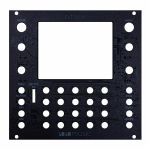安全なお買い物
Studio equipment
Our full range of studio equipment from all the leading equipment and software brands. Guaranteed fast delivery and low prices.
安全なお買い物
DJ equipment
Our full range of DJ equipment from all the leading equipment and software brands. Guaranteed fast delivery and low prices. Visit Juno DJ
Receive new release alerts for 1010 Music
Filter
Stock
Equipment
Format
Featured
Price
Tags
1~3/3(ページ1/1)の商品
1010 Music Bitbox MK1 & MK2 Replacement Faceplate (black) (replacement faceplate)
Cat: 882303 Rel: 29 Jun 22
Black Faceplate for Bitbox MK1 or MK2
Notes: You can now update your Bitbox mk1 or mk2 with a black faceplate. Now you can have an all black rack and have digital sampling capabilities. This is just the faceplate.
Give your module a facelift
These replacement faceplates are designed for use with the module in the traditional orientation with the screen on top. These are the same faceplates used when manufacturing our modules, but now in black. They are anodized aluminium with a bead blasted finish.
Swapping out a faceplate is easy to do, and requires a small wrench or pliers. Here are the steps to replace a faceplate:
Remove the module from the rack.
Use a small wrench or pliers to remove the small round nuts around each of the mini jacks. Note that these nuts have a notch on the top side of them. This notch fits into a specialized tool that can be used to remove these nuts more easily.
Gently tug on the four knobs to pull them off.
Use a small wrench or pliers to remove the hex nuts from the knob stems.
Remove the washers from the knob stems.
Gently pull up on the faceplate and it will slide off easily.
Place the new faceplate on the module.
Replace the washers on the knob stems.
Use a small wrench or pliers to replace the hex nuts on the knob stems.
Use a small wrench or pliers to replace the small round nuts around each of the mini jacks. Note that the notch should be on the top side of the nuts, the side away from the faceplate.
Look at the underside of the knobs and the post that they rest on. You will see that the knobs are keyed. Line up the flat edge of the hole in the knob with the flat edge of the post, and then push the knob onto the post. If you have the knob aligned properly, it should go on with moderate pressure. If it seems to require more force, please check the alignment.
Weight: 0.19 lbs
Dimensions: 5.5 × 5 × 0.25 in
Touchscreen product: bitbox, fxbox, synthbox, toolbox
… Read moreGive your module a facelift
These replacement faceplates are designed for use with the module in the traditional orientation with the screen on top. These are the same faceplates used when manufacturing our modules, but now in black. They are anodized aluminium with a bead blasted finish.
Swapping out a faceplate is easy to do, and requires a small wrench or pliers. Here are the steps to replace a faceplate:
Remove the module from the rack.
Use a small wrench or pliers to remove the small round nuts around each of the mini jacks. Note that these nuts have a notch on the top side of them. This notch fits into a specialized tool that can be used to remove these nuts more easily.
Gently tug on the four knobs to pull them off.
Use a small wrench or pliers to remove the hex nuts from the knob stems.
Remove the washers from the knob stems.
Gently pull up on the faceplate and it will slide off easily.
Place the new faceplate on the module.
Replace the washers on the knob stems.
Use a small wrench or pliers to replace the hex nuts on the knob stems.
Use a small wrench or pliers to replace the small round nuts around each of the mini jacks. Note that the notch should be on the top side of the nuts, the side away from the faceplate.
Look at the underside of the knobs and the post that they rest on. You will see that the knobs are keyed. Line up the flat edge of the hole in the knob with the flat edge of the post, and then push the knob onto the post. If you have the knob aligned properly, it should go on with moderate pressure. If it seems to require more force, please check the alignment.
Weight: 0.19 lbs
Dimensions: 5.5 × 5 × 0.25 in
Touchscreen product: bitbox, fxbox, synthbox, toolbox
2 in stock $31.46
1010 Music 3.5mm TRS Patch Cable (pack of 5, 60cm) (patch cables)
Cat: 660085 Rel: 12 Oct 17
5 pack of TRS patch cables - 60cm
Notes: This is a 5 pack of 60cm/23.5" TRS cables with male 3.5mm minijacks on either end, and the 1010music logo printed on the jacks.
Use these cables to connect your 1010music Eurorack modules to other modules that also use stereo minijack connections. The cables can be used for connections between any two 1010music modules, and to any other modules that use a compatible mapping of MIDI signals to stereo minijack connectors.
… Read moreUse these cables to connect your 1010music Eurorack modules to other modules that also use stereo minijack connections. The cables can be used for connections between any two 1010music modules, and to any other modules that use a compatible mapping of MIDI signals to stereo minijack connectors.
2 in stock $27.83
1010 Music 3.5mm TRS Patch Cables (pack of 5, 30cm) (TRS patch cable)
Cat: 877200 Rel: 25 May 22
A five pack of black TRS cables with male 3.5mm minijacks on either end of a 30cm/11.75 cable with 1010music printed on the jacks.
Notes: Use these black cables with the 1010music logo on either end of the jack to connect your 1010music eurorack modules to other modules that also use stereo minijack connections. This is a TRS cable with male 3.5mm minijacks on either end. It is available in two lengths: 30cm/11.75" and 60cm/23.5". These cables can be used for connections between any two 1010music modules, and to any other modules that use a compatible mapping of MIDI signals to stereo minijack connectors.
Weight: 0.04 lbs
Dimensions: 4 × 3.5 × 0.25 in
Length: 60 cm / 23.5"
Pack size: 5 Pack
… Read moreWeight: 0.04 lbs
Dimensions: 4 × 3.5 × 0.25 in
Length: 60 cm / 23.5"
Pack size: 5 Pack
2 in stock $27.83
1~3/3(ページ1/1)の商品